SmartHub FAQ
-
What is SmartHub?
SmartHub is the LCEC Bill Pay and Customer Service tool. You can access it online or through the mobile app. -
How do I enroll in SmartHub?
You will need to register as a new user if you do not have a SmartHub account yet. You can register through SmartHub online or through the mobile app. Click on the “Sign up to access our Self Service site” link or the “Don’t have an account? Register now” link. You will need your billing account number, last name or business name, and an email address. -
How do I download the SmartHub mobile app?
You can download the SmartHub mobile app in the Apple Store® or in the Android® Market. Search for SmartHub. Once you have downloaded the app, you will need to search for LCEC as your provider. To do this, select the “By Name” search. You can search by “LCEC” or “Lee County Electric Cooperative.” The search result should display as “Lee County Electric Cooperative – LCEC.” Click here for additional instructions. -
SmartHub is not accepting my password. What should I do?
SmartHub tracks the number of login attempts since the last successful login, no matter how long ago the successful login was. After a certain number of unsuccessful attempts, the account is locked, and the following message will display: You have exceeded password attempts. You may log in with your existing password after 30 minutes. Can’t remember your password? Click here to create a new one. If you remember your original password, you can log in with it after 30 minutes. If you cannot remember your original password, click on the ‘Can’t access your account?’ link. You can then create a new password. Your LCEC account number will be required. -
How do I pay my bill with SmartHub?
You can make a payment through SmartHub online immediately or schedule it for a future date. After you log in, select either “Pay Now” or “Make a Payment” to pay with your checking or savings account. To pay with a credit or debit card, click on the “Pay with Credit/Debit card” link in the top right-hand corner. You can also make a payment using the SmartHub mobile app immediately or schedule it for a future date. Click on “Pay” to pay with your checking or savings account, or click on “Pay with Credit/Debit” to pay with your credit or debit card. You can also pay your bill at Pay Now, which requires no registration and provides quick access to pay your bill with your checking or savings account. -
How do I report an outage with SmartHub?
You can report an outage through SmartHub online by clicking the “Report An Outage/Inquiry” button in the upper right-hand corner. On the mobile app, click on the “Report an Outage/Inquiry” located at the top of the Home screen. You can also report an outage by texting OUT to 844-948-2817. Phone number must be included in the “Manage Contacts” section of SmartHub. NOTE: Customers with more than one service location on an account will need to use another method to report the correct location. Select the location of the outage and the outage description. Enter a telephone number if you wish to receive a one-time call back when the outage is restored. -
How do I register for Outage Texting?
To register for outage texting, you must be a registered SmartHub user with a phone contact associated with a registered email. Outage Texting is not available if:- Power is disconnected for non-payment
- A start service is not yet active
- An outage has already been reported at that location
-
What is an Estimated Time of Restoration (ETR)?
Estimated Time of Restoration provides a time frame when an outage is projected to be restored based on historical outages and weather patterns. Restorations could be sooner than the time provided or in some cases may take longer due to unforeseen circumstances. Get the Estimated Time of Restoration one of three ways: Review the outage status in Contact Us/Track Issue Status through SmartHub, hover over the outage on the Outage Map or text STATUS to 844-948-2817. Customers must already be a registered SmartHub user and have a working mobile number in the Managed Contacts section of SmartHub in order to use the texting feature. Note: Estimated Time of Restoration may not be available during a large outage or a major weather event. -
How do I get a status for an existing outage?
There are several ways to get a status for existing outages- View the LCEC Outage Map located on the Home screen.
- Review current outages through Contact Us/Track Issue Status screen on SmartHub.
- Text STATUS to 844-948-2817. You must be a registered SmartHub user and have a working mobile number in the Managed Contacts section of SmartHub. Click here for set up instructions for the web, and here for set up instructions for the app.
-
Why am I not eligible for a payment extension?
To be eligible for a payment extension, your prior bill must be past due, and the next month’s bill must be available on SmartHub. If you meet the eligibility requirements, a link can be found at the end of the Payment Extensions page to extend your disconnection date by 7 days. A message will appear at the top of the Payment Extensions page if you are ineligible to receive a payment extension at this time. Note that if you have already created a payment extension, the link is not visible, but you can view information about your existing payment extension in the table.