Report an outage
In order for LCEC to easily identify the location of your outage, please make sure your contact information, including your telephone number, is accurate and up to date in SmartHub.
To report an outage:
- The quickest way to report an outage is through SmartHub web or the mobile app. For more information on SmartHub, click here.
- Registered SmartHub users can text OUT to 844-948-2817. You must be a registered SmartHub user and have a working mobile number in the Managed Contacts section of SmartHub to use the texting feature.
- By calling 239-656-2300 or 800-599-2356 and selecting Option 1.
During severe weather or the rare case of a widespread outage, there is no need to report your outage. LCEC is already aware of the interruption and working as quickly and safely as possible to restore power.
The LCEC system will generate an Estimated Time of Restoration (ETR) based on historical data and weather patterns. Restoration could be sooner than the time provided or in some cases may take longer due to unforeseen circumstances.
To get the status of an existing outage:
- View the LCEC Outage Map.
- Review current outages through SmartHub under Contact Us/Track Issue Status screen.
- Text STATUS to 844-948-2817. You must be a registered SmartHub user and have a working mobile number in the Managed Contacts section.
Note: ETR may not be available during a large outage or a major weather event.
Be sure to confirm your breakers are on before you call to report an outage. If you leave your home during an outage, please be sure appliances such as the oven, stove, or iron are not on. When power is restored, this could cause a dangerous situation.
Want to get a one-time call back when your power is restored? You can request a one-time automated call back when your power is restored through SmartHub or by calling 239-656-2300 or 800-599-2356 and selecting Option 1.